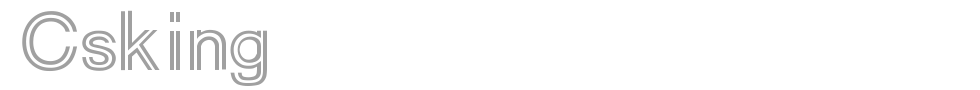1、 下载所需程序
wget http://www.cpan.org/modules/by-module/FCGI/FCGI-0.78.tar.gz wget http://search.cpan.org/CPAN/authors/id/G/GB/GBARR/IO-1.25.tar.gz wget http://www.cpan.org/authors/id/I/IN/INGY/IO-All-0.86.tar.gz #nginx-fcgi.txt 百度找资源下载 wget http://www.nginx.eu/nginx-fcgi/nginx-fcgi.txt cp nginx-fcgi.txt /usr/local/nginx/nginx-fcgi.pl
2、 安装相关模块
(1) 安装FCGI模块
tar xvf FCGI-0.78.tar.gz cd FCGI-0.78 perl Makefile.PL make make install
(2) 安装IO模块
tar xvf IO-1.25.tar.gz cd IO-1.25 perl Makefile.PL make make install
(3) 安装IO-ALL模块
tar xvf IO-All-0.86.tar.gz cd IO-All-0.86 perl Makefile.PL make make install
3、 编写nginx-fcgi启动脚本
[root@10 nginx]# cat nginx-fcgi
#!/bin/bash
nginxroot=/usr/local/nginx
start ()
{
chown nobody.root $nginxroot/logs
echo "$nginxroot/nginx-fcgi.pl -l $nginxroot/logs/nginx-fcgi.log -pid
$nginxroot/logs/nginx-fcgi.pid -S $nginxroot/logs/nginx-fcgi.sock" > $nginxroot/nginx-fcgi.sh
chown nobody.nobody $nginxroot/nginx-fcgi.sh
chmod 755 $nginxroot/nginx-fcgi.sh
sudo -u nobody $nginxroot/nginx-fcgi.sh
echo "start nginx-fcgi done"
}
stop ()
{
kill $(cat $nginxroot/logs/nginx-fcgi.pid)
#rm $nginxroot/logs/nginx-fcgi.pid 2 >/dev/null
#rm $nginxroot/logs/nginx-fcgi.sock 2 >/dev/null
#rm $ngnixroot/nginx-fcgi.sh 2 >/dev/null
rm -f $nginxroot/logs/nginx-fcgi.pid
rm -f $nginxroot/logs/nginx-fcgi.sock
rm -f $ngnixroot/nginx-fcgi.sh
}
case $1 in
stop)
stop
;;
start)
start
;;
restart)
stop
start
;;
*)
echo $"Usage:perl-cgi {start|stop|restart}"
exit 1
esac
[root@10 nginx]#chmod 755 nginx-fcgi [root@10 nginx]#chmod 755 nginx-fcgi.pl [root@10 nginx]#/usr/local/nginx/nginx-fcgi start | stop | restart
4、 为Nginx添加FCGI支持
location ~ \.cgi$ {
root /var/www;
fastcgi_pass unix:/usr/local/nginx/logs/nginx-fcgi.sock;
fastcgi_index index.cgi;
fastcgi_param SCRIPT_FILENAME /var/www$fastcgi_script_name;
include fastcgi_params;
}
5、 测试Nginx+Perl(FCGI)
在web根目录下新建一个123.cgi文件。文件内容如下:
[root@10 www]vim 123.cgi #!/usr/bin/perl print "Content-type: text/html\n\n"; print "Hello, world. "; [root@10 www]# chmod +x 123.cgi
在浏览器中访问该页面,看是否能正常访问
http://IP/123.cgi