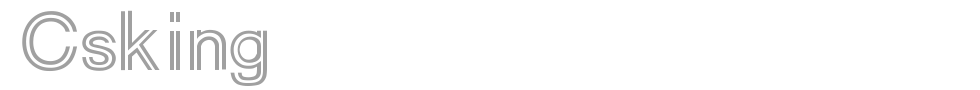系统环境:Linux CentOS7.3
软件版本:Django 2.0 + python3.6.4
1.创建django项目,将项目命名为zabbix_target。
python-admin startproject zabbix_target
2.创建App,并命名为moniter
python manage.py startapp moniter
3.编辑Django配置文件setting.py,添加以下内容:
#添加App项目名称
INSTALLED_APPS = [
'moniter'
]
#关闭django安全机制
MIDDLEWARE = [
# 'django.middleware.csrf.CsrfViewMiddleware',
]
#设置模板目录
TEMPLATES = [
{
'DIRS': ['templates'],
},
]
#设置静态文件目录
STATIC_URL = '/static/'
STATICFILES_DIRS = (
os.path.join(BASE_DIR, 'static/'),
)
4.编辑moniter目录下的views.py文件,通过zabbixAPI接口调用相关信息,并通过render渲染方法将数据发送给前端。
from django.shortcuts import render
from django.http import HttpResponse
# Create your views here.
from pyzabbix import ZabbixAPI
import time
###pyzabbix
class pyzabbixAPI(object):
def __init__(self):
self.prioritytostr = {'0': 'ok', '1': '信息', '2': '警告', '3': '故障','4':'严重','5':'灾难'} # 告警级别
def login(self):
'''''
进行认证
返回 api 接口
'''
zapi = ZabbixAPI('http://120.27.232.133:20000/zabbix')
zapi.login('Admin', 'shengyan777.com')
return zapi
def getCurIssue(self, zapi):
'''''
获取所有最近有问题的trigger
返回trigger的信息列表: ['trigger1','trigger2',......]
'''
triggers = zapi.trigger.get(
only_true=1,
skipDependent=1,
monitored=1,
active=1,
output='extend',
expandDescription=1,
selectHosts=['host'],
)
# 获取未确认的trigger
unack_triggers = zapi.trigger.get(
only_true=1,
skipDependent=1,
monitored=1,
active=1,
output='extend',
expandDescription=1,
selectHosts=['host'],
withLastEventUnacknowledged=1,
)
unack_trigger_ids = [t['triggerid'] for t in unack_triggers]
for t in triggers:
t['unacknowledged'] = True if t['triggerid'] in unack_trigger_ids else False
# 每个trigger信息格式 :[时间] 级别:ip - 详情 是否确认
hostlist = []
triggerlist = []
timelist =[]
for t in triggers:
if int(t['value']) == 1:
# triggerlist.append("[{0}] {1} : {2}({3}) - {4} {5}".format(
timelist.append(time.strftime("%Y-%m-%d %H:%M:%S", time.localtime(float(t['lastchange']))))
hostlist.append(t['hosts'][0]['host'])
triggerlist.append("({0})-{1}".format(
# time.strftime("%Y-%m-%d %H:%M:%S", time.localtime(float(t['lastchange']))),
self.prioritytostr[t['priority']],
# self.getHostgroupName(zapi, t['hosts'][0]['host']),
t['description'],
# '(Unack)' if t['unacknowledged'] else ''
)
)
return hostlist,triggerlist,timelist
def getHostgroupName(self, zapi, hostname):
'''''
通过hostname(即ip)获取host所在的监控组名
返回由组名组成的字符串
'''
groups = zapi.host.get(
search={"name": hostname},
selectGroups=['name'],
output=['groups']
)[0]['groups']
groupname = [group['name'] for group in groups]
return ' '.join(groupname)
def zabbix(request):
papi = pyzabbixAPI()
zapi = papi.login()
Host = papi.getCurIssue(zapi)[0][::-1]
target = papi.getCurIssue(zapi)[1][::-1] #列表倒序
Time = papi.getCurIssue(zapi)[2][::-1]
return render(request,'index.html',locals())
5.在templates目录下新建一个index.html文件
<!DOCTYPE html>
<html lang="en">
<head>
<meta charset="UTF-8">
<title>Zabbix Moniter</title>
<meta http-equiv="refresh" content="30" />
<link rel="stylesheet" href="../static/css/style.css">
</head>
<body>
<div class="left-div">
<div class="title_list">ZABBIX故障列表</div>
<div style="width: 15%;float: left">
{% for Hostinfo in Host %}
<div class="target_info">{{ Hostinfo }}</div>
{% endfor %}
</div>
<div style="width: 65%;float: left">
{% for i in target %}
{% if "信息" in i %}
<div class="target_info">{{ i }}</div>
{% elif "警告" in i%}
<div class="target_warning">{{ i }}</div>
{% elif "故障" in i %}
<div class="target_ave">{{ i }}</div>
{% elif "严重" in i %}
<div class="target_high">{{ i }}</div>
{% elif "灾难" in i %}
<div class="target_dis">{{ i }}</div>
{% else %}
<div class="target_ok">{{ i }}</div>
{% endif %}
{% endfor %}
</div>
<div style="width: 20%;float: left">
{% for timeinfo in Time %}
<div class="target_info">{{ timeinfo }}</div>
{% endfor %}
</div>
</div>
<div class="right-div">
图形界面
</div>
</body>
</html>
5.在项目的根目录下新建一个static/css目录,并在css目录下新建一个style.css文件
.target_dis{
color: black;
background-color: #FF3838;
font-family:inherit;
font-size: 17px;
height: 30px;
margin-top: 2px;
padding: 12px 6px;
}
.target_high{
color: black;
background-color: #ff9999;
font-family:inherit;
font-size: 17px;
height: 30px;
margin-top: 2px;
padding: 12px 6px;
}
.target_ave{
color: black;
background-color: #FFB689;
font-family:inherit;
font-size: 17px;
height: 30px;
margin-top: 2px;
padding: 12px 6px;
}
.target_warning{
color: black;
background-color: #fff6A5;
font-family:inherit;
font-size: 17px;
height: 30px;
margin-top: 2px;
padding: 12px 6px;
}
.target_info{
color: black;
background-color: #D6F6FF;
font-family:inherit;
font-size: 17px;
height: 30px;
margin-top: 2px;
padding: 12px 6px;
}
.target_ok{
color: black;
background-color: forestgreen;
font-family:inherit;
font-size: 17px;
height: 30px;
margin-top: 2px;
padding: 12px 6px;
}
.target_time{
color: black;
background-color: #ffffff;
font-family:inherit;
font-size: 17px;
height: 30px;
margin-top: 2px;
padding: 12px 6px;
}
.title_list{
font-weight: 900;
background-color: lightgray;
font-family:inherit;
font-size: 32px;
margin-bottom: 2px;
padding: 12px 6px;
}
.title_graph{
font-weight: 900;
background-color: lightgray;
font-family:inherit;
font-size: 32px;
margin-bottom: 2px;
padding: 12px 6px;
}
.left-div{
float: left;
width: 49%;
}
.right-div{
float: right;
width: 49%;
}
6.编辑zabbix_target目录下的urls.py文件,设置App的访问路径
from django.contrib import admin
from django.urls import path
from app01 import views
urlpatterns = [
path('admin/', admin.site.urls),
path('zabbix', views.zabbix),
]
7.执行以下命令,就可以访问打印出来的故障列表了
python manage.py runserver 8000 #默认IP127.0.0.1,设置TCP端口为8000 python manage.py runserver 192.168.0.100:8000 #设置访问IP为192.168.0.100,设置TCP端口为8000
8.在浏览器中输入http://127.0.0.1:8000/zabbix就可以访问了,效果图如下: