一、Jinja2模板
1. Jinja2 变量
例:
[root@120 salt]# vim var.sls
{% set var= 'hello world!' %}
test_var:
cmd.run:
- name: echo "var is {{ var }}"
Jinja2的变量类型分为以下几种:
# 字符串类型:
{% set var= 'good' %}
{{ var }}
# 列表类型
{% set list = ['1', '2', '3'] %}
{{list[1]}}
# 字典类型:
{% set dict = {'name': 'Alice', 'age': '18'} %}
{{ dict['name'] }}
2.流程控制性语句
For
遍历序列中的每一项:
{% for user in users %}
{{ user }}
{% endfor %}
遍历字典:
{% for key, value in my_dict.iteritems() %}
{{ key }}
{{ value }}
{% endfor %}
该语法与python不同的是循环中不能有break或continue但是你可以再迭代中过滤序列来跳过项目。
比如下面这个例子中跳过了所有隐藏的用户:
{% for user in users if not user.hidden %}
{{ user.username }}
{% endfor %}
If
Jinja2中的if语句与python中的类似:再最简单的形式中,测试一个变量是否未定义,为空或者false
{% if users %}
{% for user in users %}
{{ user.username }}
{% endfor %}
{% endif %}
多个条件判断:
{% if userid == 0 %}
OK
{% elif userid == 1 %}
FLASE
{% else %}
None
{% endif %}
二、Grain 和Pillar
1.Grain 相关基本命令
列出所有miminon上的Grains项:
salt "minion-one" grains.ls
查询minion上某一具体Grain的值:
salt "minion-one" grains.item cpu_model
列出对应minion上所有Grain的详细信息
salt "minion-one" grains.items
2.设置Grains数据
(1)命令行方式
单个值设置:
[root@120 ~]# salt "minion-one" grains.setval my_grain bar
minion-one:
----------
my_grain:
bar
多个值设置:
[root@120 ~]# salt "minion-one" grains.setval my_grain "{'key1':'1','key2':'2'}"
minion-one:
----------
my_grain:
----------
key1:
1
key2:
2
列表结构设置:
[root@120 ~]# salt "minion-one" grains.setval dict '["one","two","three"]'
minion-one:
----------
dict:
- one
- two
- three
设置成功后可通过以下命令进行查询:
[root@120 ~]# salt "minion-one" grains.item my_grain
minion-one:
----------
my_grain:
bar
[root@120 ~]# salt "minion-one" grains.item key
minion-one:
----------
key:
----------
key1:
1
key2:
2
[root@120 ~]# salt "minion-one" grains.item dict
minion-one:
----------
dict:
- one
- two
- three
查看对应的minion的/etc/salt/grains,可以发现已经写入了Grains数据:
[root@120 ~]# salt "minion-one" cmd.run "cat /etc/salt/grains"
minion-one:
dict:
- one
- two
- three
key:
key1: '1'
key2: '2'
my_grain: bar
(2)grains_module的方式设置
首先,在master上设置对应的目录:
[root@120 ~]# mkdir -pv /srv/salt/_grains
其次,编辑一个模块:
[root@120 ~]# vim /srv/salt/_grains/first_grain_mod.py
import time
def now():
grains = {}
grains['now'] = time.time()
return grains
然后,同步模块到minion
[root@120 ~]# salt "minion-one" saltutil.sync_all
minion-one:
----------
grains:
- grains.first_grain_mod
log_handlers:
modules:
output:
重载一次模块:
[root@120 ~]# salt "minion-one" sys.reload_modules
minion-one:
True
查看新设置的Grains:
[root@120 ~]# salt "minion-one" grains.item now
minion-one:
----------
now:
1512699522.96
(3)minion端设置
通过修改minion的配置文件可以自定义Grains,登陆到一台minion上:
[root@localhost ~]# vim /etc/salt/minion.d/grain.conf
grains:
new_grain: bar
new_grain_dict:
- one
- two
- three
然后重启salt-minon 加载新配置文件
[root@localhost ~]# service salt-minion restart
登陆master,查看Grains
[root@120 ~]# salt "minion-one" grains.item new_grain
minion-one:
----------
new_grain:
bar
[root@120 ~]# salt "minion-one" grains.item new_grain_dict
minion-one:
----------
new_grain_dict:
- one
- two
- three
(4)删除自定义Grains
通过garains.setval设置的Grain可以直接通过下面的命令删除
[root@120 ~]# salt "minion-one" grains.delval my_grain
minion-one:
None
[root@120 ~]# salt "minion-one" grains.delval my_grain_dict
minion-one:
None
3.Pillar的概念
(1)Pillar相关的基本命令
列出对应minion上所有的Pillar详细信息
[root@120 ~]# salt "minion-one" pillar.items
查询minion上某一具体Grain的值:
[root@120 ~]# salt "minion-one" pillar.items foo
4.设置Pillar数据
假设有三台minion,每天minion都需要从master获取自己需要的密钥,私钥传输过程中必须加密,且私钥不能够让任何minion获取到。
首先建立目录,然后为每个minion编写对应的sls文件:
[root@120 ~]# mkdir -pv /srv/pillar/ [root@120 ~]# vim minion_one_key.sls private_key:minion_one_key [root@120 ~]# vim minion_two_key.sls private_key:minion_two_key [root@120 ~]# vim minion_three_key.sls private_key:minion_three_key
建立入口文件
[root@120 ~]# vim /srv/pillar/top.sls
base:
'minion-one':
- minion_one_key
'minion-two':
- minion_two_key
'minion-three':
- minion_tree_key
设置完成后执行刷新Pillar数据:
[root@120 pillar]# salt '*' saltutil.refresh_pillar
minion-one:
True
minion-two:
True
查看所有Pillar数据:
[root@120 pillar]# salt "*" pillar.items
minion-three:
----------
private_key:
minion_three_key
minion-two:
----------
private_key:
minion_two_key
minion-one:
----------
private_key:
minion_one_key
三、用Jinja2配合Grain和Pillar扩展SLS配置文件
1.扩展apache.sls配置文件
根据不同的系统环境,判断出不同的操作
install_apache
pkg.installed:
{% if grains['os_family'] == 'Debian' %}
- name: apache2
{% if grains['os_family'] == 'RedHat' %}
- name: httpd
{% endif %}
执行下面命令测试:
[root@120 ~]# salt -L "minion-one" state.sls apache
minion-one:
----------
ID: install_apache
Function: pkg.installed
Name: httpd
Result: True
Comment: The following packages were installed/updated: httpd
Started: 11:48:33.617434
Duration: 61908.916 ms
Changes:
----------
apr:
----------
new:
1.4.8-3.el7_4.1
old:
apr-util:
----------
new:
1.5.2-6.el7
old:
httpd:
----------
new:
2.4.6-67.el7.centos.6
old:
httpd-tools:
----------
new:
2.4.6-67.el7.centos.6
old:
mailcap:
----------
new:
2.1.41-2.el7
old:
Summary for minion-one
------------
Succeeded: 1 (changed=1)
Failed: 0
------------
Total states run: 1
Total run time: 61.909 s
2.多系统Vim安装实例:
根据不同的系统,下发不同的配置文件:
[root@120 ~]# vim /srv/salt/vim.sls
vim:
pkg:
- installed
{% if grainds['os_family'] == 'RedHat' %}
- name: vim-enhanced
{% elif grains['os_family'] == 'Debian' %}
- name: vim-nox
{% endif %}
{% if granis['os'] == 'Arch' %}
/etc/vimrc
file:
- managed
- source: salt://vim/vimrc
- user: root
- group: root
- mode: 644
- template: jinja
- makedirs: True
- require:
- pkg: vim
{% endif %}
3.iptables 配置实例
在不同操作系统下发不同位置的iptables文件
[root@120 ~]# vim /srv/salt/iptables.sls
iptables:
pkg:
- installed
service:
- running
- watch:
- pkg: iptables
- file: iptables
file:
- managed
- source: salt://iptables/iptables
{% if grains['os'] == 'CentOS' or grains['os'] == 'Fedora' %}
- name: /etc/sysconfig/iptables
{% elif grains['os'] = 'Arch' %}
- name: /etc/conf.d/iptables
{% endif %}
4.通过Plillar扩展SLS配置
在minion上根据各自的Pillar值建立相关用户
[root@120 ~]# vim /srv/salt/adduser.sls
{% for i in pillar['user'] %}
add_{{ i }}:
user.present:
- name: {{ i }}
{% endfor %}
执行以下命令添加用户
[root@120 ~]# salt "*" state.sls adduser
四、用Jinja2配合Grain和Pillar动态下发配置文件
1.一个简单模板下发实例
编辑状态文件:
[root@120 ~]# vim /srv/salt/template.sls
template_test:
file.managed:
- source: salt://test.j2
- name: /tmp/test.conf
- user: root
- group: root
- mode: 644
- template: jinja
httpd_conf:
file.managed:
- name: /etc/httpd/conf/httppd.conf
- source: salt://httpd.conf
- user: root
- group: root
- mode: 600
编辑模板文件:
[root@120 ~]# vim /srv/salt/test.j2
cpu_num = {{ grains['num_cpus'] }}
mem_total = {{ grains['mem_total'] }}
hostname = {{ grains['host'] }}
user = {{ pillar['user'][0] }}
测试模板文件下发:
[root@120 salt]# salt "minion-one" state.sls template
minion-one:
----------
ID: template_test
Function: file.managed
Name: /tmp/test.conf
Result: True
Comment: File /tmp/test.conf updated
Started: 15:13:11.231523
Duration: 320.584 ms
Changes:
----------
diff:
New file
mode:
0644
Summary for minion-one
------------
Succeeded: 1 (changed=1)
Failed: 0
------------
Total states run: 1
Total run time: 320.584 ms
登陆到minion-one,查看下发的配置文件:
[root@localhost ~]# cat /tmp/test.conf cpu_num = 2 mem_total = 3935 hostname = localhost user = web1
2.实战PPTP VPN 服务部署
建立文件夹
[root@120 pptp]#mkdir -p /srv/salt/pptp
编辑pptp状态文件,内容包括相关软件的部署以及相关配置文件的下发
[root@120 pptp]# vim pptp.sls
pptpd:
pkg:
- installed
service.running:
- enable: True
- wacth:
- file: pptpd
- file: pptpd-secrets
- file: pptpd-options
file.managed:
- name: /etc/pptpd.conf
- source: salt://pptp/pptpd.conf
- template: jinja
- require:
- pkg: pptpd
pptpd-secrets:
file.managed:
- name: /etc/ppp/chap-secrets
- mode: 600
- source: salt://pptp/chap-secrets
- template: jinja
pptpd-options:
file.managed:
- name: /etc/ppp/options
- template: jinja
- source: salt://pptp/optio
编辑pptp相关配置模板文件:
[root@120 pptp]# vim pptpd.conf
option /etc/ppp/pptp-options
logwtmp
localip {{ pillar['pptp']['localip'] }}
remoteip {{ pillar['pptp']['remoteip'] }}
[root@120 pptp]# vim chap-secrets
{% for user, secret in pillar['pptp']['users'].iteritems() %}
{{ user }} pptpd {{ secret }} *
{% endfor %}
[root@120 pptp]# vim options
asyncmap 0
{% for server in pillar['bind'][nameservers] %}
ms-dns {{ server }}
{% endfor %}
asyncmap 0
noauth
crtscts
locak
hide-password
modem
lcp-echo-interval 30
lcp-echo-failure 4
noipx
执行下面命令进行测试:
salt "minion-one" state.sls pptp/pptp
3.实战sshd动态白名单部署
编辑sshd.sls文件,完成ssh软件的安装下发SSHD下发sshd的配置文件,并且确保服务状态
[root@120 ssh]# vim sshd.sls
ssh:
pkg.installed:
- name: openssh-server
service.running:
- enable: True
- watch:
- file: ssh
- pkg: ssh
file.managed:
- name: /etc/ssh/sshd_config
- source: salt://ssd/sshd_config
- template: jinja
编辑sshd_config配置文件,具体内容根据实际情况修改编辑
4.nginx代理服务器的批量部署
首先,编辑nginx状态文件,install_nginx是安装nginx,nginx_running是复制进程管理,nginx_conf下发nginx主配置模板,vhost——conf下发vhost配置文件。
[root@120 salt]# vim nginx.sls
install_nginx:
pkg.installed:
- name: nginx
nginx_running:
service.running:
- name: nginx
- enable: True
- require:
- pkg: install_nginx
- watch:
- file: nginx_conf
- file: vhost_conf
nginx_config:
file.managed:
- name: /etc/nginx/nginx.conf
- source: salt://nginx.j2
- user: root
- group: root
- template: jinja
- mode: 644
vhost_conf
file.managed:
- name: /etc/nginx/conf.d/vhost.conf
- source: salt://nginx_vhost.conf
- user: root
- group: root
- mode: 644
然后,编辑nginx配置文件
[root@120 salt]# vim nginx.j2
#user {{pillar['user'][0]}};
worker_processes {{ granis['num_cpus'] }};
{% if grains['num_cpus'] == 4 %}
worker_cpu_affinity 1000 0100 0010 0001;
{% elif grains['num_cpus'] == 8 %}
worker_cpu_affinity 000000001 00000010 00000100 00001000 00010000 00100000 01000000 10000000;
{% endif %}
pid /var/run/nginx.pid;
error_log /var/log/nginx/error.log;
events{
use epoll;
worker_connections 51200;
}
http{
include /etc/nginx/mime.types;
default_type application/octet-stream;
charset utf-8;
log_format main '$remote_addr - $remote_user [$time_local] "$request"'
'$status $body_bytes_sent "$http_referer"'
'"$http_user_agent" "$http_x_forwarded_for"';
access_log /var/log/nginx/access.log main;
server_names_hash_bucket_size 128;
client_header_buffer_size 32k;
large_client_header_buffers 4 32k;
client_body_buffer_size 8192k;
sendfile on;
#timeouts
keepalive_timeout 0;
#TCP Options
tcp_nopush on;
client_max_body_size 51200k;
include /etc/nginx/conf.d/*.conf;
}
编辑vhost.conf文件
[root@120 salt]# vim vhost.conf
server {
listen 80;
server_name www.test.com;
location / {
proxy_pass http://localhost:8080
proxy_set_header Host $host;
proxy_set_header X-Real-IP $remote_addr;
proxy_set_header X_Forwarded-For $proxy_add_x_forwarded_for;
}
}
执行以下命令进行测试:
[root@120 salt]# salt "minion-one" state.sls nginx
如果需要批量部署多台服务器,则执行以下命令:
[root@120 salt]# salt "*" state.sls nginx
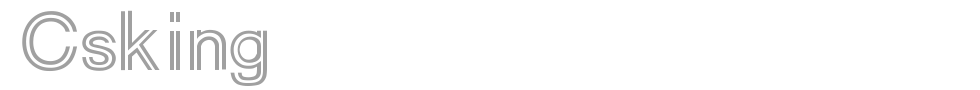
sRNIKvFJoHDqBftd